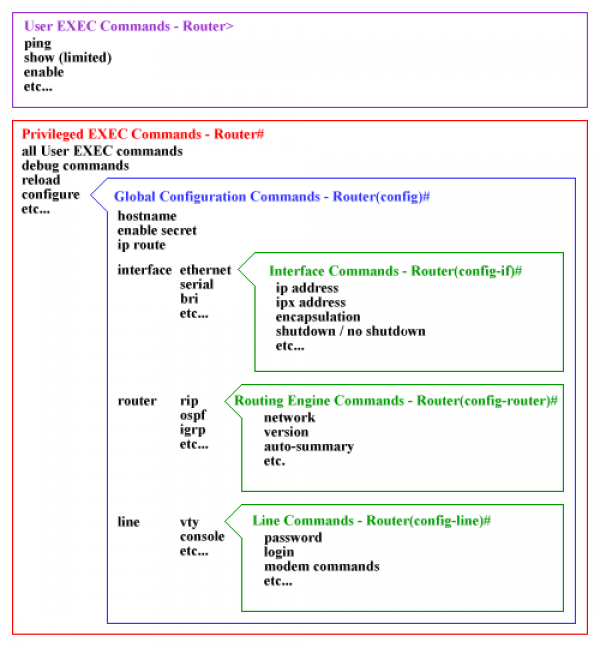This is an old revision of the document!
Table of Contents
1.0 Network Fundamentals (20%)
1.1 Explain the role and function of network components
1.1.a Routers
1.1.b L2 and L3 switches
1.1.c Next-generation firewalls and IPS
1.1.d Access points
1.1.e Controllers (Cisco DNA Center and WLC)
1.1.f Endpoints
1.1.g Servers
1.2 Describe characteristics of network topology architectures
1.2.a 2 tier
1.2.b 3 tier
1.2.c Spine-leaf
1.2.d WAN
1.2.e Small office/home office (SOHO)
1.2.f On-premises and cloud
1.3 Compare physical interface and cabling types
1.3.a Single-mode fiber, multimode fiber, copper
1.3.b Connections (Ethernet shared media and point-to-point)
1.3.c Concepts of PoE
1.4 Identify interface and cable issues (collisions, errors, mismatch duplex, and/or speed)
1.5 Compare TCP to UDP
1.6 Configure and verify IPv4 addressing and subnetting
1.7 Describe the need for private IPv4 addressing
1.8 Configure and verify IPv6 addressing and prefix
1.9 Compare IPv6 address types
1.9.a Global unicast
1.9.b Unique local
1.9.c Link local
1.9.d Anycast
1.9.e Multicast
1.9.f Modified EUI 64
1.10 Verify IP parameters for Client OS (Windows, Mac OS, Linux)
1.11 Describe wireless principles
1.11.a Nonoverlapping Wi-Fi channels
1.11.b SSID
1.11.c RF
1.11.d Encryption
1.12 Explain virtualization fundamentals (virtual machines)
1.13 Describe switching concepts
1.13.a MAC learning and aging
1.13.b Frame switching
1.13.c Frame flooding
1.13.d MAC address table
Basic commands
show version show running-config ! requires Enable mode show interfaces show logging show tech-support
Set up IP address on router interface
! enter 'Enable' mode R2>enable ! show interfaces R2#show ip interface brief Interface IP-Address OK? Method Status Protocol FastEthernet0/0 unassigned YES unset administratively down down FastEthernet0/1 unassigned YES unset administratively down down FastEthernet1/0 unassigned YES unset administratively down down FastEthernet1/1 unassigned YES unset administratively down down Vlan1 unassigned YES unset administratively down down ! enter config mode R2#configure terminal Enter configuration commands, one per line. End with CNTL/Z. ! specify interface port FastEthernet 0/0 R2(config)#interface fastethernet 0/0 ! assign ip address and activate port R2(config-if)#ip address 10.0.0.2 255.255.255.0 R2(config-if)#no shutdown \\ R2(config-if)# %LINK-5-CHANGED: Interface FastEthernet0/0, changed state to up \\ %LINEPROTO-5-UPDOWN: Line protocol on Interface FastEthernet0/0, changed state to up ! specify another ethernet interface to configure, assign IP, activate port, come out of configure and privileged exec mode and check interfaces R2(config-if)#interface fastethernet 0/1 R2(config-if)#ip address 10.1.0.2 255.255.255.0 R2(config-if)#no shutdown ! R2(config-if)# %LINK-5-CHANGED: Interface FastEthernet0/1, changed state to up ! R2(config-if)#exit R2(config)#exit R2# %SYS-5-CONFIG_I: Configured from console by console ! R2#disable R2>show ip interface brief Interface IP-Address OK? Method Status Protocol FastEthernet0/0 10.0.0.2 YES manual up up FastEthernet0/1 10.1.0.2 YES manual up down FastEthernet1/0 unassigned YES unset administratively down down FastEthernet1/1 unassigned YES unset administratively down down Vlan1 unassigned YES unset administratively down down
Routes (IGPs, RIP etc)
show ip route
Commands reference
https://www.cisco.com/E-Learning/bulk/public/tac/cim/cib/using_cisco_ios_software/02_cisco_ios_hierarchy.htm
https://www.cisco.com/E-Learning/bulk/public/tac/cim/cib/using_cisco_ios_software/07_basic_commands_tasks.htm
https://www.cisco.com/E-Learning/bulk/public/tac/cim/cib/using_cisco_ios_software/mod_frameset.htm
Using ROM Monitor (rommon)
https://www.cisco.com/c/en/us/td/docs/routers/access/1900/software/configuration/guide/Software_Configuration/appendixCrommon.html
https://www.cisco.com/c/en/us/td/docs/ios-xml/ios/fundamentals/configuration/15mt/fundamentals-15-mt-book.html
https://www.cisco.com/c/en/us/td/docs/ios-xml/ios/fundamentals/configuration/15-s/fundamentals-15-s-book.pdf
https://packetpushers.net/raspberry-pi-cisco-configuration-device/
Keyboard Shortcuts
| Ctrl+Shift+6 | Abort (if you spelled command wrong and IOS is looking for a DNS name it won't find) |